AWS Training | AWS Certification | AWS Training Online
Length: Approximately 5 to 6 Weeks (40 to 50% practical sessions)
This 40+ hour AWS Training course is designed to give students a solid knowledge in the role and responsibility of a AWS Solution Architect. Topics are reinforced with intense hands-on practices including in class exercises, projects, home works with homework feedbacks. This course is taught by experienced instructors who have over 20+ years of IT
experience. During and after the regular course, students will get to attend mock interview sessions and resume preparation sessions.
AWS Training Online
Are you an aspiring AWS solutions architect? Yes-M Systems AWS certification training is essential for your success. The course helps individuals master AWS architecture and design principles. Learn about popular technologies such as IAM, EBS, EC2, VPC, and more. You can kickstart your career and get hold of game-changing cloud technologies.
Key Features
AT COURSE COMPLETION
Perform the role of a Cloud Engg or Cloud Administrator or System Admin
- Create VM’s on Cloud
- Create and configure Load balancing
- Create and Configure Autoscaling
- Manage IAM role and Polices
- Manage DBaaS
- Manage and configure Storage on Cloud
- Able to Migrate VM’s from & to on-Premises
- Configure networking on Cloud
I. Introduction to AWS
a. AWS Architecture
b. AWS Management Console
c. Setting up of the AWS Account
II. VPC (Virtual Private Cloud)
a. Understanding & Configuring VPC
b. Configuring Subnet & extracting N/W’s out of VPC
c. Configuring Route Table
d. Understanding & Configuring Internet Gateway for VPC
e. Egress only Internet Gateway
f. NAT Gateway/NAT Instance Configuration
g. DHCP option set
h. Elastic IP
i. Network access list
j. VPC Peering
k. Endpoint
l. Egress Only Internet Gateways
Hands On Lab Practise:
1. Creating VPC
2. Create an 2nd Route Table for 2nd Subnet
3. Creating NAT GW with EC2 instances in public and private subnets
4. Login to EC2 Private VM02 from Public VM01
5. Creating Network with instance only in the IPV6 env.
6. Creating a setup to communicate with 2 different VPC over a Region.
III. EC2 Cloud Compute services
1. Launching the Instance AMI
2. Configuring Security Groups
3. Understanding Security Key pair
4. Configuring N/W Interfaces
5. Understanding and Configuring dedicated Host
6. Understanding Different Instance types
Hands On Lab Practise:
1. Create EC2 instance and login via tools like Xshell and Putty
2. Practice for recommending customers for On-Demand or Reserved Instance
IV. VPN Connections
a. Customer Gateway
b. VPG Gateways & VPN Connections
Hands On Lab Practise:
1. Create an VPN setup from one Region of AWS to Another Region VPC over the internet
V. Storage & Content Delivery
a. S3 Bucket Configuration & Implementation
b. Static Web Hosting via S3 Bucket
c. S3 bucket policy
d. EBS
e. Cloud front Configuration
f. Understanding & Implementing Glacier Versioning S3
g. Understanding Functionality Snow ball Migrations
Hands On Lab Practise:
1. Create an S3 bucket with versioning and upload the file twice
2. Make an S3 bucket as Static web Hosting location
3. Configure an S3 replication to another AWS Account
4. Configure S3 to push the objects to Glacier and then Expire it.
VI. Route 53
a. Traffic Management
b. DNS Management
c. Traffic Policy & Endpoint
d. Domain Name Registration
Hands On Lab Practise:
1. Create an Domain (if Possible)
2. Create an Traffic policy with “Geolocation” – Latency — Failover
VII. Management Tools
a. Understanding Integrated Features of Cloud watch
b. Configuring Alarms & Cloud watch-based actions
Hands On Lab Practise:
1. Create an Cloud Watch Dashboard
2. Create alarms for CPU and Disk utilization
3. Create Event
4. Collect logs and analyse it
VIII. Security Identify & Compliances
a. Identify & Access Management
b. Policy creation
c. Roles creation
d. CLI access
Hands On Lab Practise:
1. Create an IAM user access for console and CLI access
2. Create IAM policy for 4 to 5 Scenarios
3. Create Roles for accessing S3 from EC2.
4. Create json files to create EC2, VPC and other aws services via CLI access
IX. Auto Scaling & ELB
a. Configuring Auto Scaling & Creating Cloud watch for Optimization
b. Creating Load Balancing with application & Classic Load Balancers
Hands On Lab Practise:
1. Create Loadbalancer with 2 EC2 instance behind it for hosting an website.
2. Create Autoscaling Group for hosting an application
3. A Lab with LoadBalancer with Autoscaling for a scalable website Hosting.
X. Databases
a. RDS
b. Dynamo DB
Hands On Lab Practise:
1. A LAB on MYSQL DB
2. A LAB on Dynamo DB configured with an website form
XI. Serverless Functions
a. Lambda
b. Redshift
c. EMR
d. ElastiCache
XII. Elastic Beanstalk
a. Concepts,
b. Configuration
c. Implement Env with sample code
d. Use Case
Hands On Lab Practise:
1. Implement Env with sample code and upgrade the same
2. Implement 2 Env, one for Dev , another for Prod and swap the links
XIII. Cloud Formation
1. Management Tools
a. Basic Concepts of CloudFormation
b. Practice Assignment: Cloud Formation
2. Deployment and Provisioning
a. CloudFormation: Terminology
b. CloudFormation: Structure of the template
c. CloudFormation: Working with Stacks
d. CloudFormation: Ref functions
e. CloudFormation: Parameters
f. CloudFormation:Init and User Data
g. CloudFormation: Creating Base templates
h. CloudFormation: Troubleshooting templates
XIV. Infrastructure as Code with Terraform
Learning Objectives:
In this module, you will learn to install and configure Terraform. Additionally, understand the architecture in Terraform.
Topics:
i. Introduction to Terraform
j. Terraform Architecture
k. Terraform Concepts
l. Providers , Resources, Data, Provisioner, Variable, Output, Interpolation
m. Terraform CLI
n. Terraform Modules
o. Resource Graph
p. Terraform Registry
Hands On/Demo:
a. Terraform Installation
b. On Windows and LINUX
c. Configure Server using Terraform Env
d. Terraform Modules LABs
FAQ'S
Do I get any discount on the course?
Yes, you get two kinds of discounts. They are group discount and referral discount. Group discount is offered when you join as a group, and referral discount is offered when you are referred from someone who has already enrolled in our training.
Who will provide the environment to execute the Practicals ?
The trainer will give Server Access to the course seekers, and we make sure you acquire practical hands-on training by providing you with every utility that is needed for your understanding of the course.
What is the qualification of the trainer?
The trainer is a certified consultant and has significant amount of experience in working with the technology.
Does MyyesM accept the course fees in installments?
Yes, we accept payments in two installments.
How does MyyesM Refund Policy work?
If you are enrolled in classes and/or have paid fees, but want to cancel the registration for certain reason, it can be attained within first 2 sessions of the training. Please make a note that refunds will be processed within 30 days of prior request.
Courses Testimonials
I can't explain how lucky I feel after taking AWS Course Training under Yes M Systems. The course was extremely helpful and opened many new career opportunities for me. And yes, the instructor was quite supportive throughout the training programme.
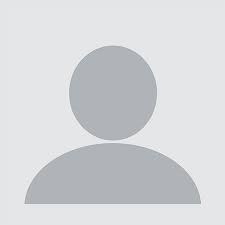
Sarika
Joining Yes M systems was the best decision that I have made. The AWS training is very in depth and very well structured. They also provide marketing after the training to help you with your path.
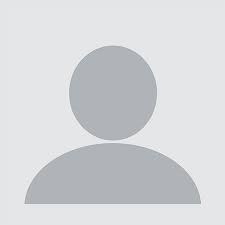
Kelly
The respect that I have for Yes M Systems is non-measurable. I've never come across such an online platform with the level of dedication that Yes-M Systems has for the learners under them. They are the best.
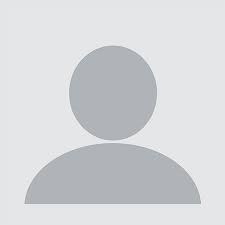
Meghna
Disclaimer: Yes-M Systems and/or their instructors reserve the right to make any changes to the syllabus as deemed necessary to best fulfill the course objectives. Students registered for this course will be made aware of any changes in a timely fashion using reasonable means.

